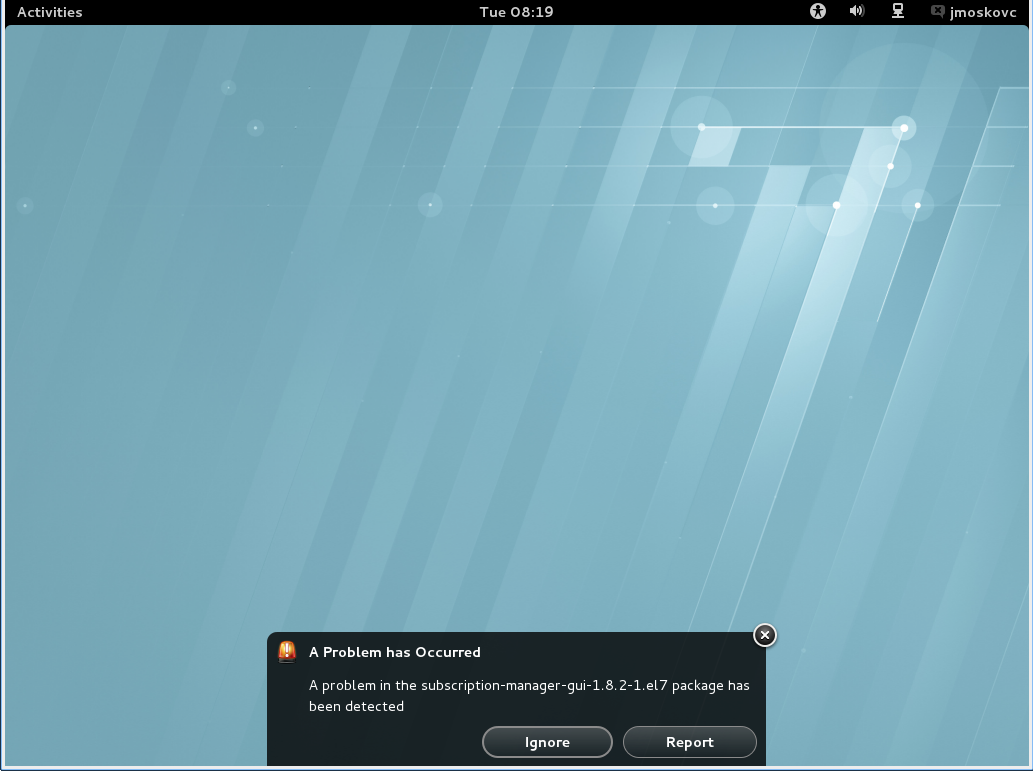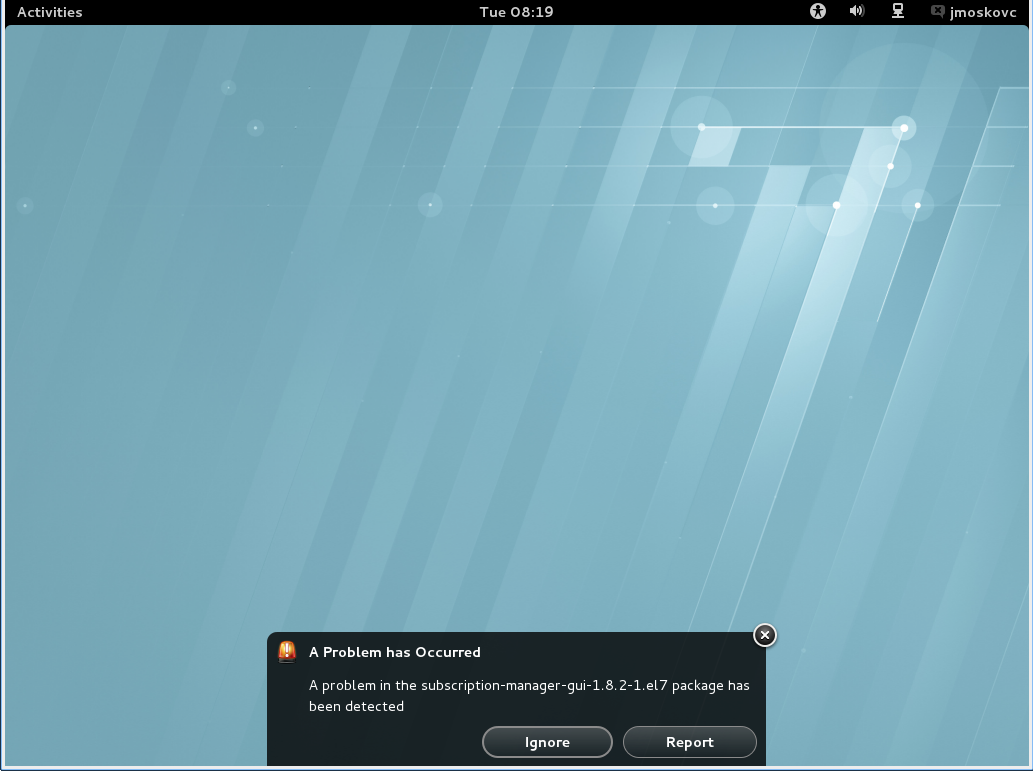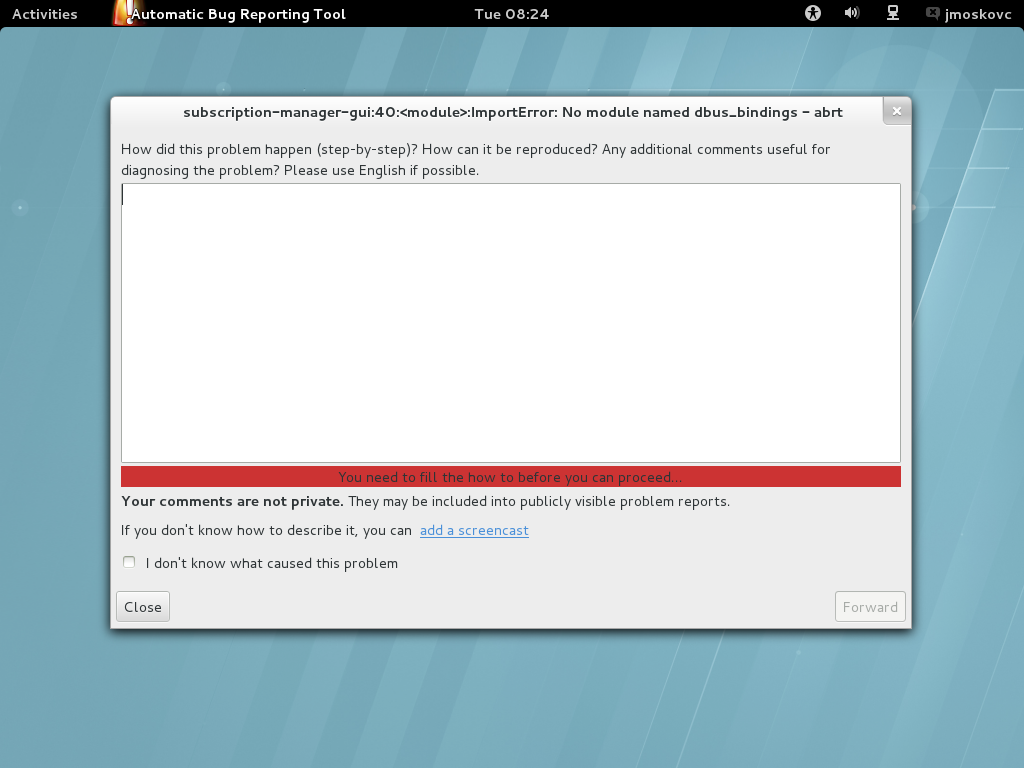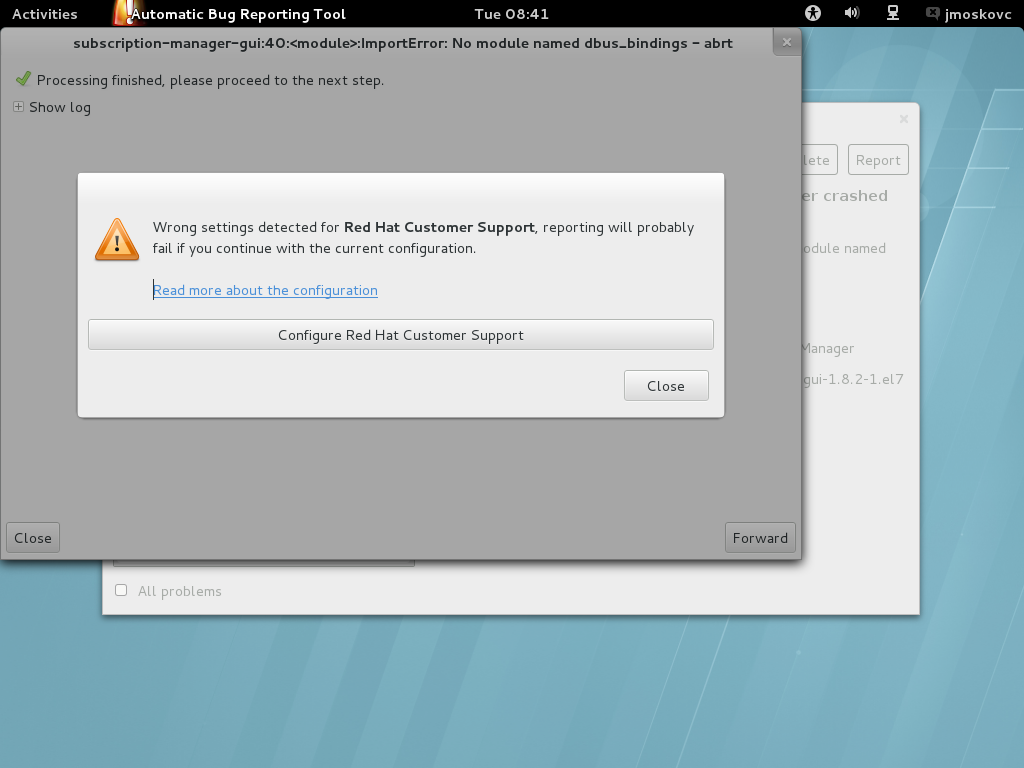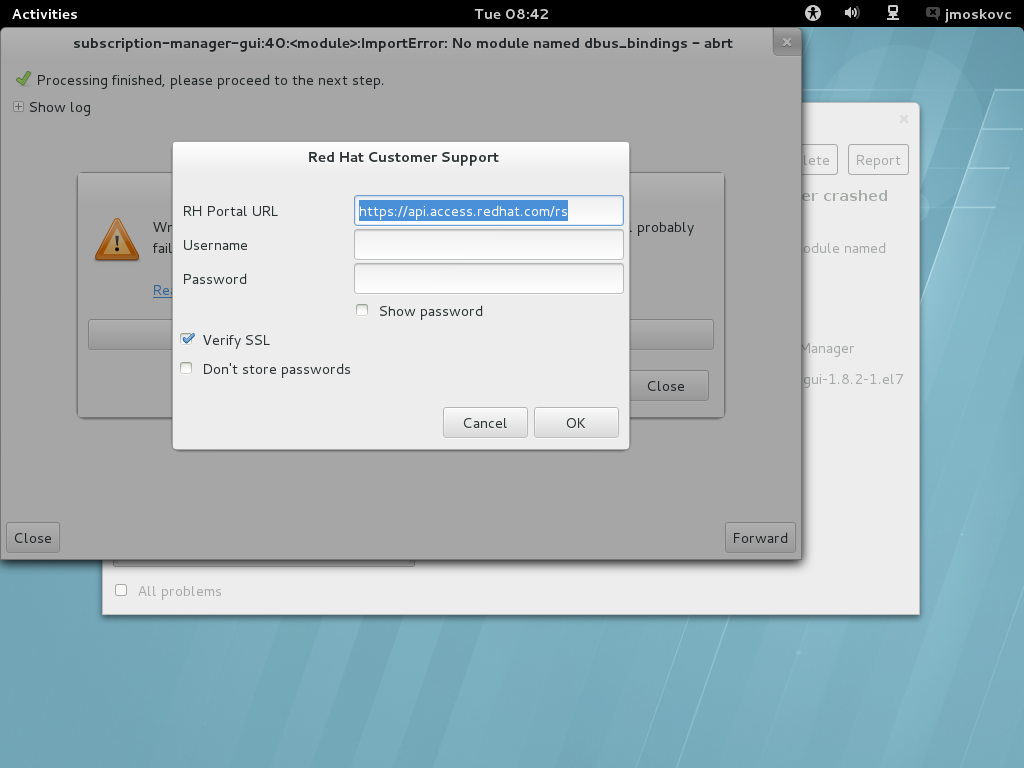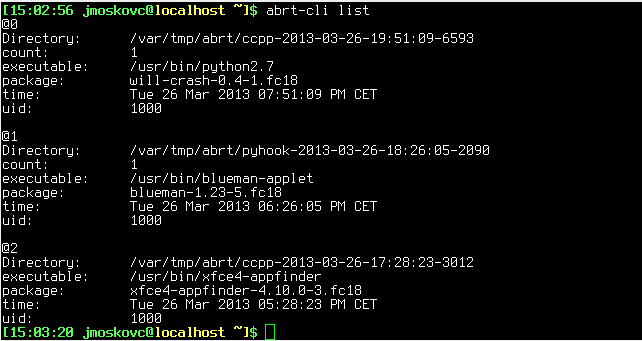ABRT
Description
ABRT is a set of tools to help users detect and report problems. It's main purpose is to ease the process of reporting an issue and finding a solution.
The solution in this context means:
- a bugzilla ticket
- knowledge base article
- updated package
ABRT consists of a daemon that monitors logs, system crashes and triggers events based on the type of crash.
Also provides desktop notification that popup at the time of a crash. The user can work with gnome-abrt,
GUI that presents a list of crashes and available actions or abrt-cli, command line interface with similar functionality.
For reporting user can select various reporting locations. Settings are available either in
gnome-abrt under
Preferences menu or in
/etc/libreport/... configuration files.
Reporting an issue consists of gathering system information about a crash, package versions, snapshot of /proc and processing that report.
The collected data depends on the type of the problem and
can be customized per package/executable/library/version/etc.
Based on the configuration tool continues either by creating a microreport
1 and sending that microreport to an abrt server
2
(in Fedora and internal RHEL testing only) that collects anonymous statistics about crash count, top issues for packages
and release or by sending a full report to either a customer portal, local or remote storage or bugzilla.
User is then presented with a link to the report based on the reporting mechanism e.g: kb article or bugzilla ticket url
Features Overview
ABRT detects various kinds of problems. It watches various sources
4 of potential problems. For many problems it also provides a post-processing
to analyze the problem even further and to help find possible cause and fix for the problem.
In the current version (2.1.2) it detects:
- C/C++ crashes
- generates backtrace automatically (installs debuginfo pkgs if necessary)
- identifies the crashing function
- unhandled Python exceptions
- kernel oopses (non critical)
- kernel crashes (critical, system crashes)
- XORG crashes (xorg doesn't crash like other C/C++ programs)
- Java exceptions (using JVMTI, still proof of concept, might have performance impact)
For all these types of crashes, ABRT daemon
automatically collects a crash specific information
based on the configuration in /etc/libreport/events.d/ creates a report placed in /var/tmp/abrt
3 and
finds existing duplicates or reports
this report is then processed either by GUI or CLI tool
(3)
- RHEL6 + F17 /var/spool/abrt
- F18+ /var/tmp/abrt
Usage
GUI
ABRT is in the default installation, so if the system is not installed using custom ks file
it should be running and watching for problems in the background.
When ABRT detects a problem it informs the user via the notification bubble:
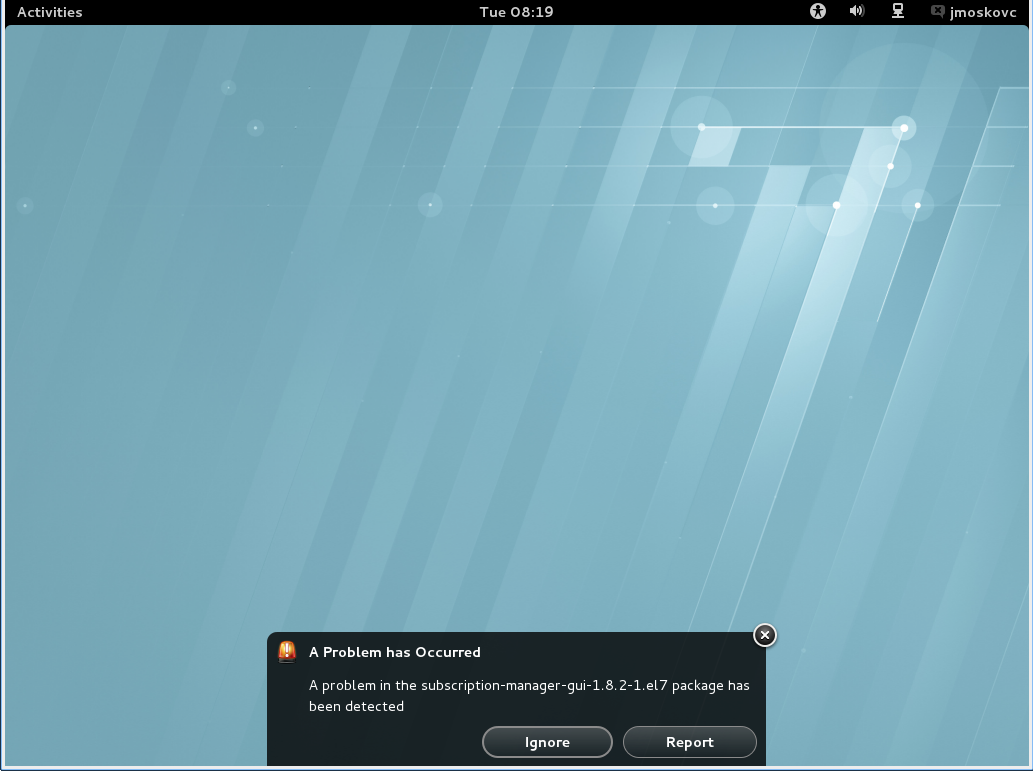
After clicking the "Report" button the the reporting wizard is started. Which will ask for an user description of what happened
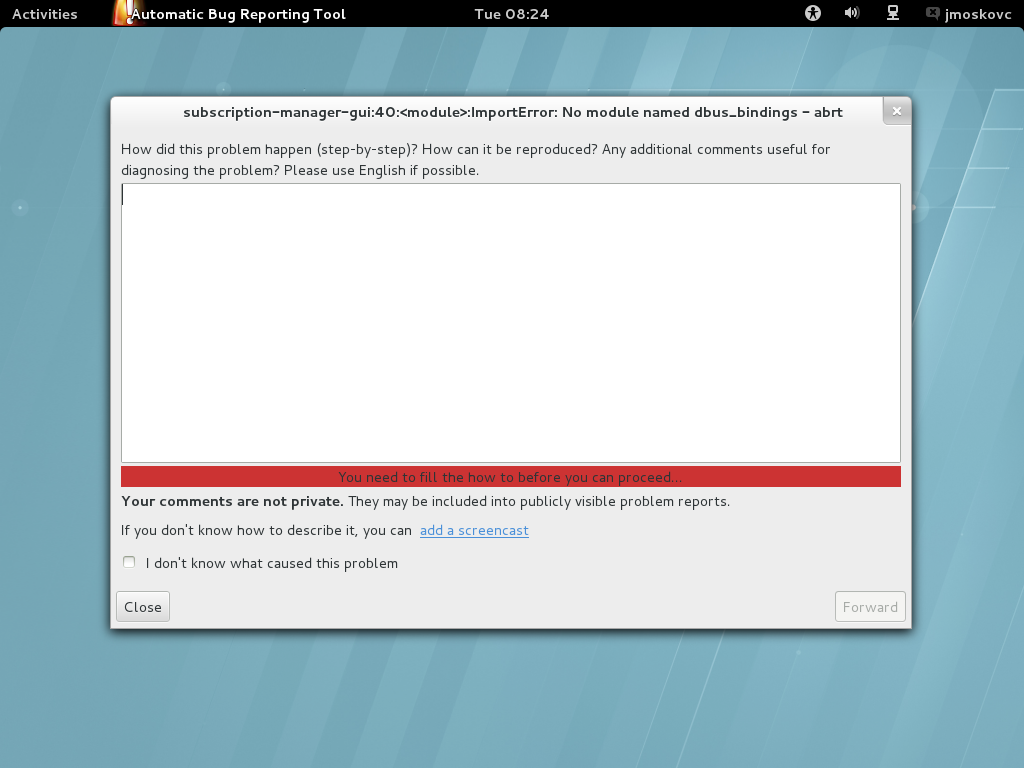
Then, if it's the first time, it will ask for credentials to the RH support portal:
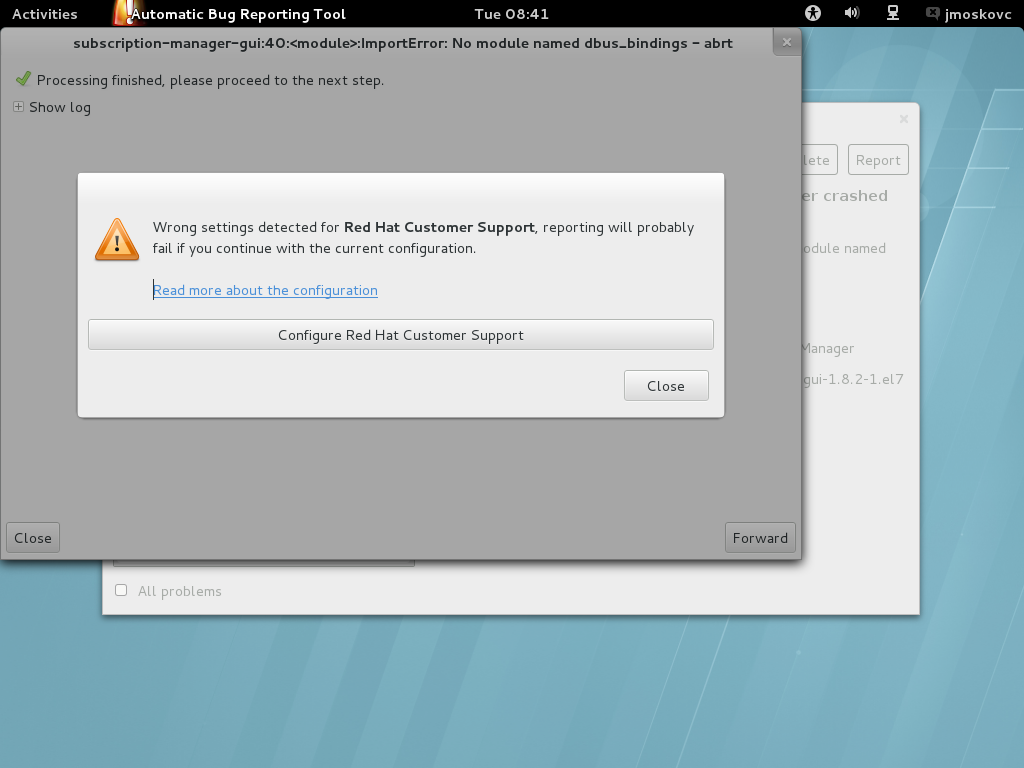
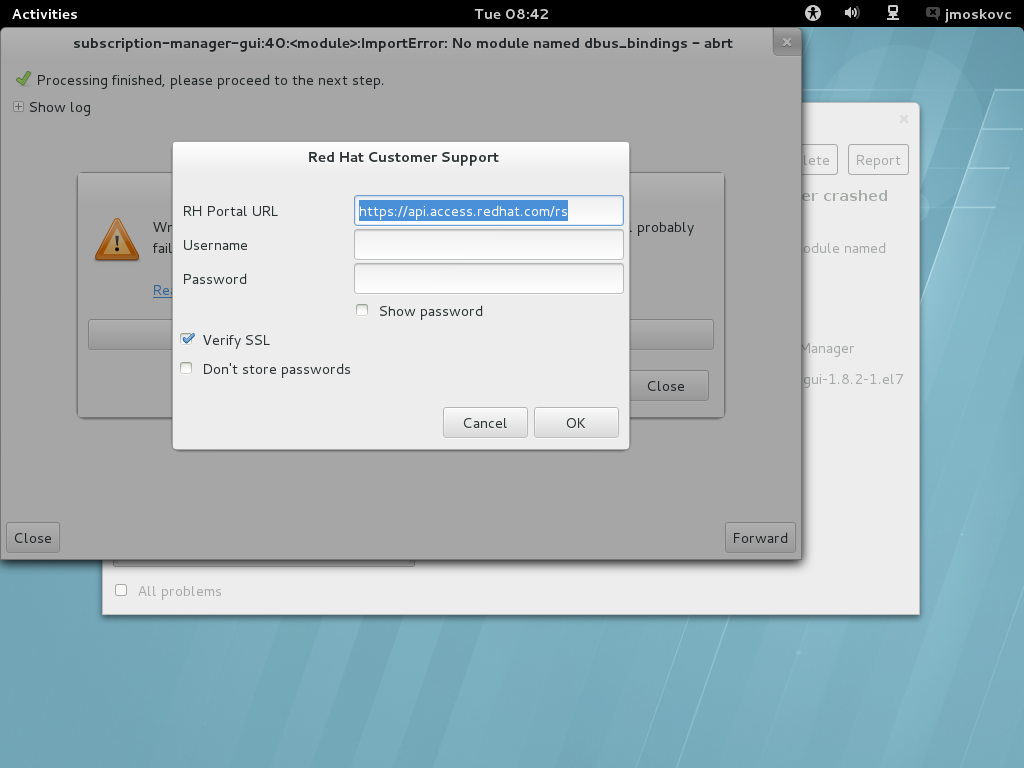
CLI
When crash is detected on a headless server abrtd sends an email to
root@localhost
To list all crashes on a machine run:
$ abrt-cli list
Which should result in a similar output:
Every problem has an ID which is actually a path to the saved problem data. It also has a shotcut in form @ID, so reporting a problem from cmdline is done like this:
$ abrt-cli report /var/tmp/abrt/something
or using the shortcut:
$ abrt-cli report @0
libreport
It's a library which goal is to provide an unified API for reporting problem to the various bug trackers. It's purpose is to hide the differences
between various bug tracking APIs and provide an abstraction so it's easy to use and the app developer doesn't have to implement support for various
bug trackers separately. It also enables sharing the configuration between different applications, so user only have to set the credentials once.
It's extensible via plugins and in the current version it supports reporting to: RH portal, bugzilla, email, ftp, scp, local log file.
problem_data_t *pd = problem_data_new();
problem_data_add_text_noteditable(pd, FILENAME_COMMENT, description);
problem_data_add_text_noteditable(pd, FILENAME_REASON, summary);
problem_data_add_text_noteditable(pd, FILENAME_COMPONENT, "abrt");
char *version = xasprintf("abrt-%s", VERSION);
problem_data_add_text_noteditable(pd, FILENAME_PACKAGE, version);
/* Must be here because it computes FILENAME_DUPHASH from the content. */
problem_data_add_basics(pd);
report_problem_in_memory(pd, LIBREPORT_NOWAIT | LIBREPORT_GETPID);